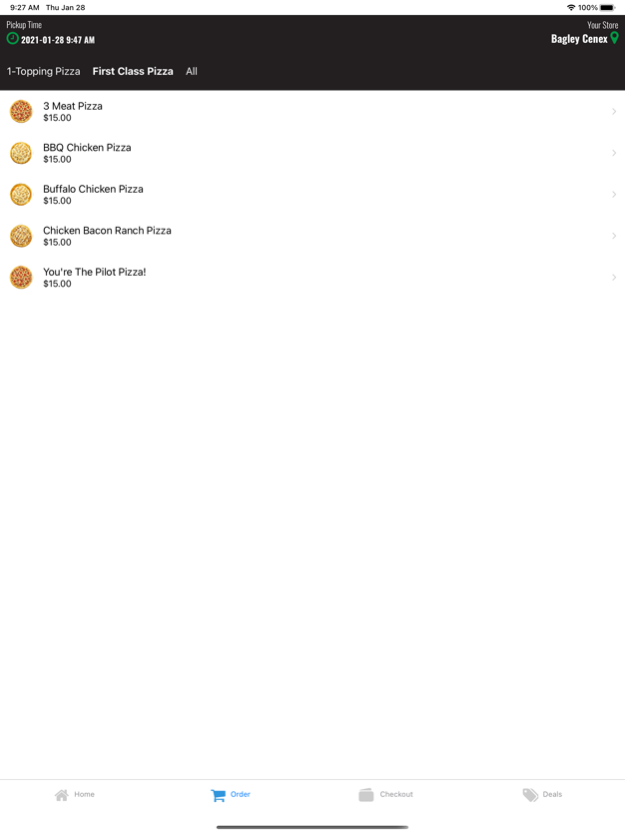Hangar 54 Pizza 4.6.0
Continue to app
Free Version
Publisher Description
Get exclusive deals and place a pickup order from your nearest Hangar 54® location with the mobile app! Browse our menu and order from anywhere, at any time! Providing the ultimate convenience, you can easily re-order from your favorite items and place orders ahead of time.
Features:
- Find the nearest Hangar 54® location.
- View the Hangar 54® menu along with price and caloric information.
- Get exclusive mobile-only offers, including a special deal with your first order.
- Order with just a few clicks and pay onine
- Order ahead! Choose your date and time of pickup.
- Earn loyalty rewards for every $1 spent.
- Re-order past orders with a simple click.
At Hangar 54®, we will exceed our guests’ expectations to ensure they experience genuine customer service, mouth-watering food and leave 100% satisfied. Hangar 54® Pizza exists to fuel your adventures with fast, fresh pizza
Hangar 54® is a popular national foodservice brand by its parent company PFSbrands® based in Holts Summit, Missouri.
Feb 4, 2024
Version 4.6.0
This new version includes improvements in order handling.
About Hangar 54 Pizza
Hangar 54 Pizza is a free app for iOS published in the Health & Nutrition list of apps, part of Home & Hobby.
The company that develops Hangar 54 Pizza is Pro Food Systems, Inc.. The latest version released by its developer is 4.6.0.
To install Hangar 54 Pizza on your iOS device, just click the green Continue To App button above to start the installation process. The app is listed on our website since 2024-02-04 and was downloaded 1 times. We have already checked if the download link is safe, however for your own protection we recommend that you scan the downloaded app with your antivirus. Your antivirus may detect the Hangar 54 Pizza as malware if the download link is broken.
How to install Hangar 54 Pizza on your iOS device:
- Click on the Continue To App button on our website. This will redirect you to the App Store.
- Once the Hangar 54 Pizza is shown in the iTunes listing of your iOS device, you can start its download and installation. Tap on the GET button to the right of the app to start downloading it.
- If you are not logged-in the iOS appstore app, you'll be prompted for your your Apple ID and/or password.
- After Hangar 54 Pizza is downloaded, you'll see an INSTALL button to the right. Tap on it to start the actual installation of the iOS app.
- Once installation is finished you can tap on the OPEN button to start it. Its icon will also be added to your device home screen.